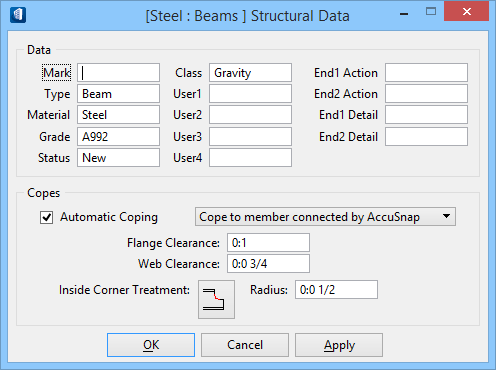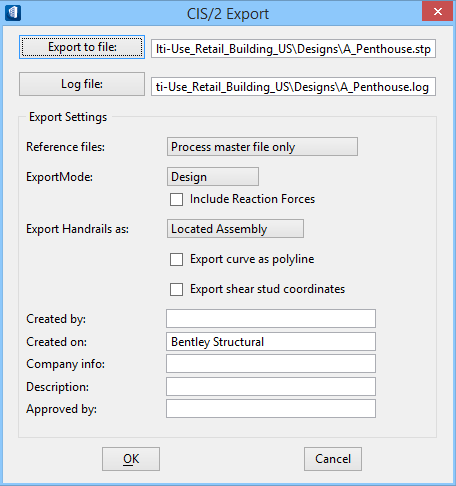Export Reaction Forces to CIS/2
The CIS/2 export tool has the option to include reaction forces for structural members. Reaction forces are exported in a format the CIS/2 analysis model can process, and are packaged in the same export file with the CIS/2 design model when the Include Reaction Forces option is selected in the CIS/2 Export dialog.
Because the CIS/2 schema permits multiple models to be present in a file, both the Design model and the analysis model (including the reaction forces portion synthesized by OpenBuildings Station Designer) are maintained. Applications that import the CIS/2 export file determine which model to process. The CIS/2 export tool supports reaction forces in the Z axis of a member.
Preserving reaction forces benefits downstream applications such as steel detailing programs by allowing data calculated via analysis applications to be efficiently passed through the design model without having to be reentered. This saves time and promotes greater accuracy.
In a typical workflow, reaction forces are calculated by an analysis program like RAM Structural System and then imported with the physical geometry into a OpenBuildings Station Designer model. The resulting design model does not have an explicit analysis model as RAM does not create one. When a CIS/2 export file is created from a RAM Structural System model, a default analysis model is generated representing members, their intersections and end nodes. OpenBuildings Station Designer synthesizes this analysis model from data imbedded in the RAM Structural System exported file.
Reaction Forces
Reaction forces are associated with each member's Structural Data. The End1 and End2 data fields are used to store reaction forces for the two ends of a member. The default units for reaction forces are kN (KiloNewtons) for metric designs and k (kips) for English units.
CIS/2 Exporter User Interface
Exporting reaction forces to CIS/2 models requires adding an analysis portion representing the reaction forces to the CIS/2 export file. To accomplish this, the Include Reaction Forces option must be checked in the CIS/2 Export dialog. The Manufacturing model does not support reaction forces so when the primary export model is set to Manufacturing the Include Reaction Forces option is disabled.
The CIS/2 Export File
If the Include Reaction Forces option is checked, the CIS/2 export file contains both the CIS/2 design model and the portion of the analysis model that contains information about reaction forces. When the analysis model is synthesized, analysis elements and nodes are added to the export model that represents the analytical view of the OpenBuildings Station Designer model. Every linear member has analysis nodes at the endpoints. If a member is intersected by other members, the first member is divided into sub elements with nodes at the intersections.
CIS/2 Entities
Reaction forces are exported to the analysis portion of the model, and are represented by the following entities:
| CIS/2 Entity | Description | Principle References | Note |
|---|---|---|---|
| reaction_force | Reaction force | Fz only | |
| analysis_result_element_node | Associates a reaction force with an element node | The layout positions are approximated. A uniform distribution of studs in a single row is assumed | |
| fastener_mechanism | A list of fasteners | element_node_connectivity_reaction_force | |
| element_curve_simple | Analysis element for a linear member | Possibly subdivided. | |
| node | Analysis node | ||
| element_node_connectivity | Associates a node with an element | node element | |
| assembly_map | Associates an analysis element with a design assembly (part) | assembly element |